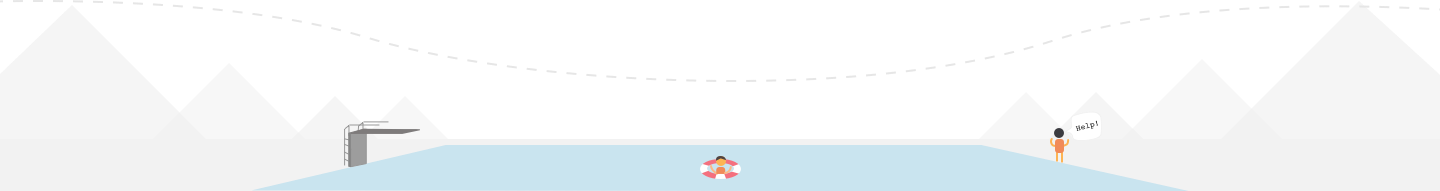FAQ
The most common questions are answered below. If your question isn't in the list, feel free to send us a message - we are always happy to be of service!
What browsers do you support?
Answer:
- Internet Explorer 10+
- Chrome
- Firefox
- Safari
*While IE9 does work, we recommend using a newer browser
How does JumpSeat integrate without any code?
Answer: JumpSeat uses a browser plugin that installs with a single click.
As mentioned in the column to your right, there are other options available.
Do my users have to use a browser plugin?
Answer: No. The browser plugin is one of three options. You can include a simple JavaScript snippet to the footer of your applications (like Google Analytics), or if you're super Geeky, you can use a reverse proxy at your infrastructure level.
Will JumpSeat impact performance on my applications?
Answer: Negligible. Here are a few reasons why:
- Our entire code is 51 KB
- 50 guides = 200KB (approx)
- We use browser storage to cache guides
- JumpSeat was designed to be lightweight
What happens to my apps if JumpSeat is down?
Answer: Nothing.
If the JumpSeat server was down, you simply wouldn't have JumpSeat available. JumpSeat was designed to plug and play gracefully.
What information does JumpSeat track?
Answer: Username and it's optional.
Our analytics tool can be configured to look for usernames for it's audit. However, it works just as well anonymously.
We do not track anything else!
Is JumpSeat secure?
Answer: Absolutely.
We perform penetration tests regularly, our network is a tight ship, and all traffic goes over HTTPS. If you think your setup is better than ours, you have the option to host JumpSeat on premise too!
Why are we different?
Answer: The short answer...
JumpSeat is focused on more than just training and support. Sure, we could go on about features to that taste, but we are the only provider merging learning management (courses and certifications) with contextual training & support.
Trusted By
-



=
Knowledgable users
At the end of the day, any system is only as good as its users. Users are only as good as their training – great companies take training seriously. JumpSeat makes it easy for you to be that great company.