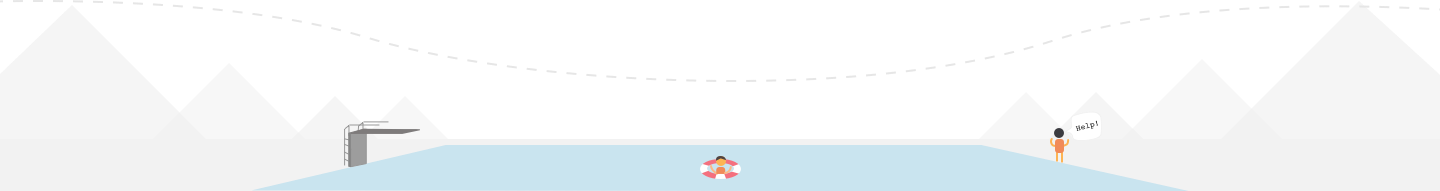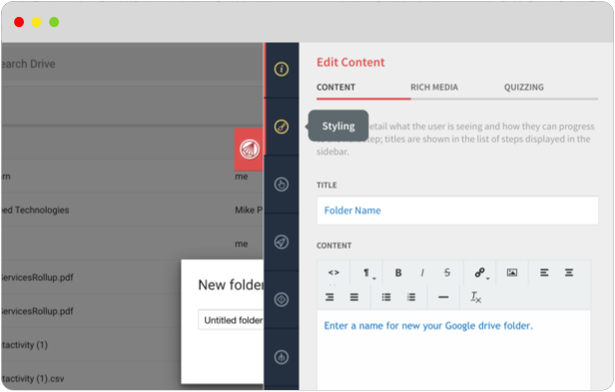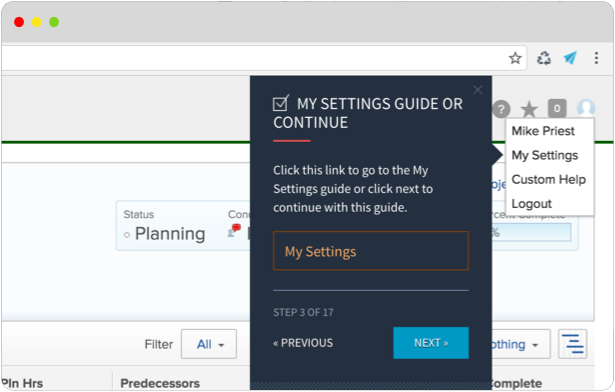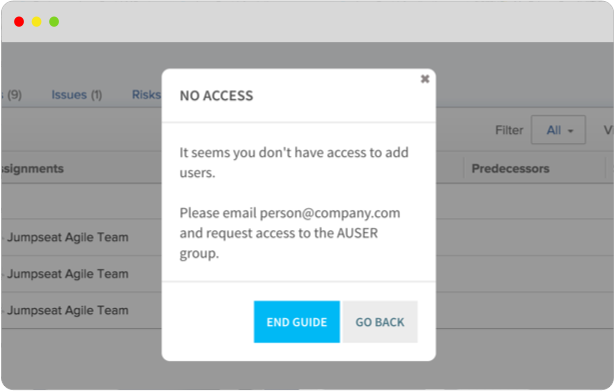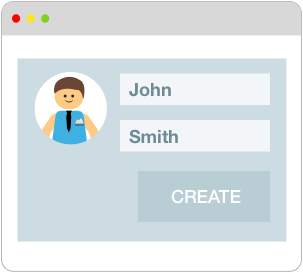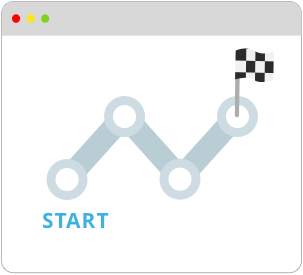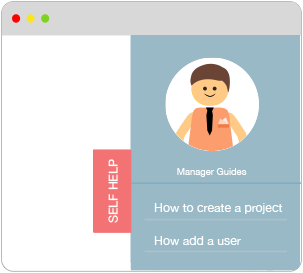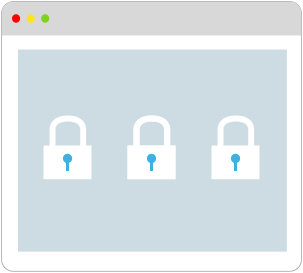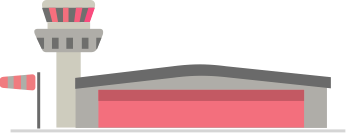First in Class Features
The JumpSeat Platform delivers user guidance where and when they need it. But our features don’t stop there - we’ve made it easy for SMEs to manage everything themselves.
User Engagement

Guided Tours
Keep users engaged by allowing them to stay on task. Clear step-by-step instructions are displayed on screen, making even the most complex tasks easy to complete.
- Highlight new features
- Display in multi-lingual
- Present rich media
- Test user knowledge
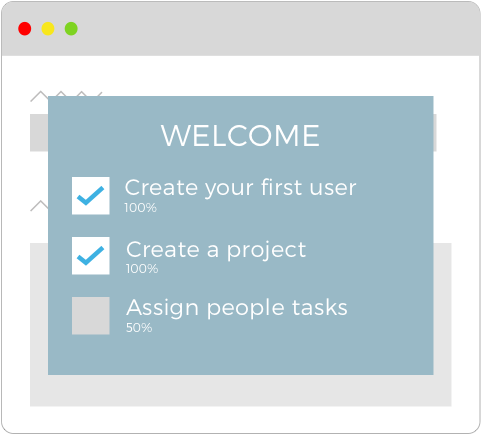
Onboarding
Engage users from the first time they login. Whether its a free trial, an initial setup, or new product release, JumpSeat keeps users engaged and well informed.
- Learning courses
- Checklists
- Self-setup courses
- On-page guidance
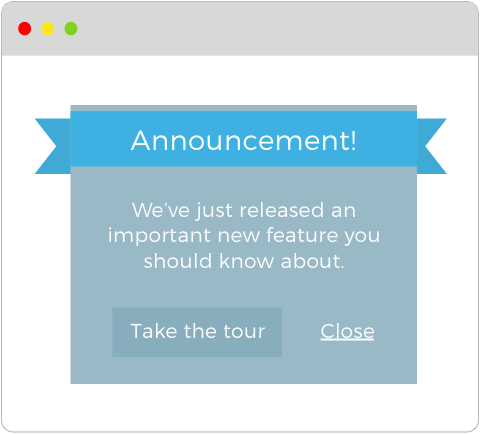
Notifications
Keep your users informed when things have changed on your site. Simple annoncements can be displayed over your apps to ensure effective communication.
- Organization announcements
- Change management communication
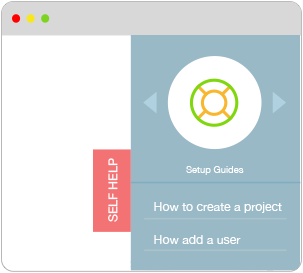
Global Access
A single retractable sidebar, complete with search for easy guide access.
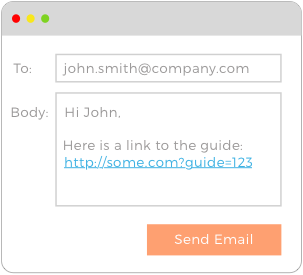
Permalinks
Shorten support response times. Automatically start guides by clicking on links.
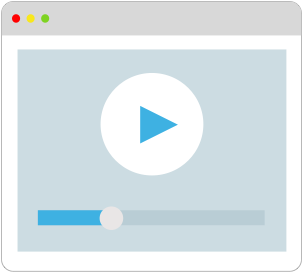
Media & Files
Facilitate learning with your existing resources; video tutorials (e.g. youtube), images, or links
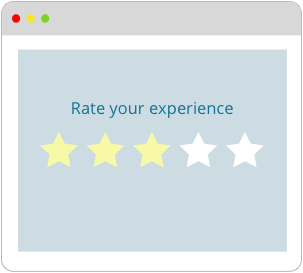
Surveys
Collect user feedback and find out if your objectives where met
Analyze Usage
Measure employee performance, track pain points in your system, and action user compliance.
Analytics can be used to stop users from using processes they are NOT trained on, or to welcome new users to the system.
Track Usage
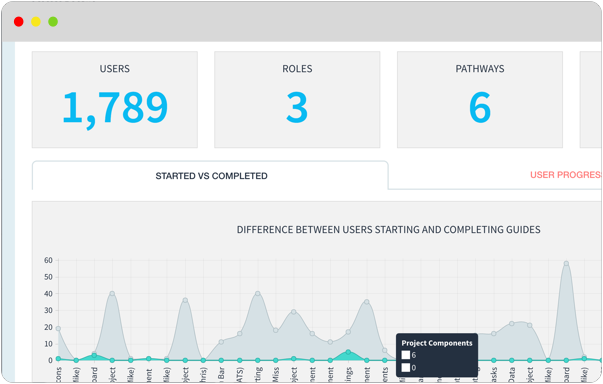
- See problem areas
- Display overall usage
User Compliance
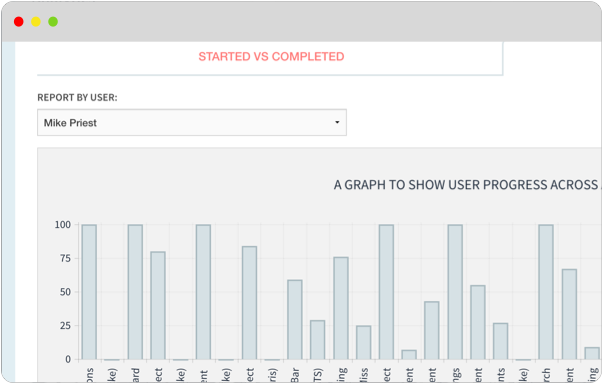
- Track compliance
- Identify success stories
What People Are Saying
JumpSeat has not only shortened user onboarding time by 40%, but reduced our helpdesk calls to a bare minimum. Our clients are overjoyed by how JumpSeat has simplified the user experience of their applications.
Doug Den Hoed, CEO, AtAppStore

Implementation
Simple Installation
Whether you choose to install On-Premise or use our Cloud services, you’ll never need to change or integrate your underlying apps.
If you're migrating from an existing JumpSeat install, our import/export features may prove very useful.
- Multi-tenant
- No code integration
- Multilingual support
- Import/Export
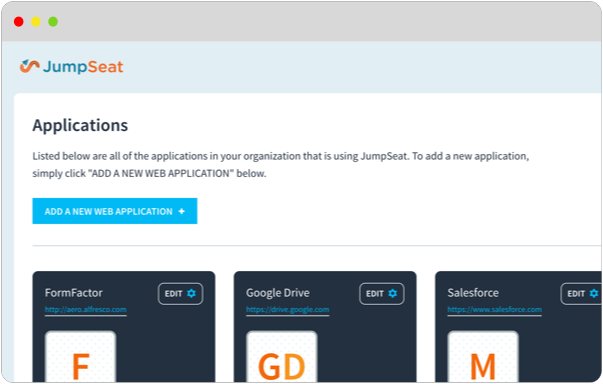
License Options
Trusted By
-


Ready To Get Started?
Seen enough already? Then we have two options for you - sign up as a business partner for discount deals, or get going with a single install.